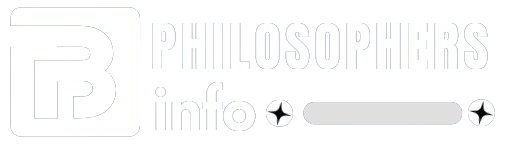Staking might seem hard, but it’s really not. This guide to Ledger Live will show you how to get rewards while keeping your private keys safe on a Ledger hardware wallet. You sign on the device’s screen, which helps lower the risks of making mistakes and lets you control your crypto activity in Ledger Live.
With Ledger Live, you go to official staking providers without worrying about fake links. You keep your assets and rewards, and you check every step on the device. This guide is a handy look at the Earn dashboard and the Discover section. It lets you know what’s coming before you start.
The Earn dashboard brings staking from many networks together. It shows coins you can stake, possible earnings, and current rates for supported coins. APR and APY are shown here. APY includes the effect of earning interest on interest, while APR doesn’t. These numbers can change because of the market, and remember, Ledger isn’t giving you financial advice.
There are different ways to stake in Ledger Live. You can go solo, like with Kiln for 32 ETH chunks. Or delegate on networks like Solana and Cosmos using providers like Figment. There’s pooled staking through Coinbase ETH pools and Kiln, or liquid staking with Lido for stETH and Stader Labs for ETHx. You also have BNB and Polygon options. The Discover section has Lido, Stader Labs, and StakeKit for different kinds of staking, while Earn keeps it simple.
If you’re looking for a clear and safe start or want to control every detail, this review of Ledger Live focuses on that. Your keys stay offline, you check every action, and keep your rewards in one spot. Ready to dive in? The following parts will guide you through setting up and using Ledger Live step by step.
Table of Contents
ToggleKey Takeaways
- Ledger Live lets you stake while keeping private keys offline with trusted display and clear signing.
- The Earn dashboard shows eligible assets, time‑based estimates, and current APR/APY in one place.
- Rewards are not guaranteed; estimates fluctuate and are not financial advice from Ledger.
- Choose from solo, delegated, pooled, and liquid staking via integrated providers like Lido, Stader Labs, Coinbase, Kiln, and Figment.
- Assets and rewards remain in your custody, with final confirmation on your Ledger device to reduce phishing risks.
- The Discover section integrates third‑party apps, while Earn offers a guided, simplified staking flow.
What is Ledger Live Staking?
Ledger Live staking lets you earn rewards while your keys stay offline in a Ledger hardware wallet. Inside the Ledger Live app, you can pick how to join in on supported proof-of-stake networks. You keep track of everything in one place. Thanks to the app and its latest version, handling your cryptocurrency rewards is both easier and safer.

Understanding Staking Mechanisms
With proof-of-stake blockchains, validators lock up tokens to help keep the network secure. If they act badly, they could lose some of their stake. You can get involved without your own node by delegating to trusted validators or joining staking pools.
Some places offer something called liquid staking. Through services like Lido, you can get stETH, and Stader Labs gives you ETHx. This way, you can invest your tokens in DeFi while your originals remain staked. Bitcoin doesn’t work with staking, because it uses a different system, proof-of-work. Ethereum switched to proof-of-stake in September 2022.
Rewards change depending on the network and who’s offering them. They might also start after some time. For example, starting with Solana can take about three days, and leaving it might take three to four days. The value of your rewards can swing with the market. So, when you’re managing your cryptocurrency with Ledger Live, timing and risk are key.
Benefits of Staking with Ledger Live
With Ledger Live, you can look after all your staking spots in one place, backed by the security of a hardware wallet. It ensures safe signing on a screen you can trust. This helps you dodge scams like blind-signing and phishing. You’re in charge of your rewards; they go right to the wallet your device controls.
The Earn dashboard shows off ETH, stETH (via Lido), SOL, ATOM, XTZ, and NEAR. And they’re planning to add more, with Cardano ADA on the horizon. You can weigh up different providers, their rates, and terms without bouncing around different apps. This cuts down on the chance of getting tricked by phishing. If you need it, Ledger Live has guides and support ready inside the app to help with updates and learning new features.
Key Features of Ledger Live
- Earn dashboard (Beta) that lists eligible assets, estimated earnings, and APR/APY for supported coins in the Ledger Live latest version.
- Secure gateway with clear-signing plugins that verify details on the device before you confirm.
- Multiple staking routes across the Ledger Live app:
- Solo staking for Ethereum via Kiln in 32 ETH increments per validator.
- Delegated staking for Solana and Cosmos with low entry amounts through Ledger or Figment.
- Pooled staking through Coinbase ETH pools and Kiln, needing the latest firmware, app build, the Coinbase app on your device, and an ETH account with at least 0.001 ETH plus gas.
- Liquid staking via Lido (stETH) and Stader Labs (ETHx, plus BNB and Polygon), tracked like ERC‑20 tokens.
- Ledger signer and hardware wallet integration keeps your keys offline while you use third‑party crypto services in-app.
- Ongoing Ledger Live support and updates that broaden asset options and improve the Earn experience; rewards vary with network conditions and provider commissions.
Setting Up Ledger Live for Staking
Get your staking tools ready on Ledger Live desktop. You can view rewards in Earn and use Discover for partner services. Install the latest version of Ledger Live to see new staking options and security updates.
Downloading and Installing Ledger Live
Start by downloading Ledger Live. Then, install it on your computer. Open the app, go to your portfolio, and click on the Earn and Discover tabs.
Update to the latest Ledger Live version. This gives you added asset support, better dashboards, and improves security.
After installing, use the Ledger Live manager to check that coin apps meet your needs. This helps avoid errors when you begin staking.
Creating Your Ledger Account
When setting up your Ledger hardware wallet, Ledger Live organizes your accounts. Add networks like Ethereum, Solana, and Cosmos, since staking depends on the chain. In Earn, it shows eligible accounts, rewards, and timings.
Some tokens might not be ready for staking in Earn yet. However, they can show up in Discover through partners. Always use the latest Ledger Live version to see new networks as they get support.
Connecting Your Ledger Device
Plug in your Ledger device, unlock it, and open the right coin app. Use the Ledger Live manager to ensure firmware and app updates are up to date. Your device will clearly show validator details, any fees like 7%, and the total before you confirm.
For Coinbase ETH pooled staking on Ledger Live, make sure everything is updated. You need the latest firmware, Ledger Live version, Coinbase app, and an Ethereum account with at least 0.001 ETH plus gas. This way, you can check every detail and approve with certainty.
How to Stake Your Cryptocurrency
Staking in the Ledger Live app is easy, safe, and friendly for everyday investors. First, make sure your app is up to date and your device is connected. This lets the Ledger Live manager add or renew coin apps. This brief guide shows how to pick assets, approve a transaction, and follow rewards with top-notch security. If you need help, the app’s support team is ready.
Selecting Your Supported Assets
Go to Earn to see staking options and a full list of networks offering current rewards rates. Remember, you can’t stake Bitcoin. Favorites include ETH, Solana (SOL), Cosmos (ATOM), and Tezos (XTZ). Keep an eye out for new additions like Cardano (ADA). Think about lockup times and risk. For instance, staking Solana might take up to three days to start.
Want more freedom? Try liquid staking in the Discover section. This lets you stake with Lido for stETH or with Stader Labs for ETHx, among others. Liquid staking lets you use your tokens in DeFi while earning. But, their value might change. So, look at the details in the Ledger Live app before you decide.
Step-by-Step Staking Process
1) Start by opening the Ledger Live app and connecting your Ledger hardware wallet. 2) Head over to Earn to check out assets you can stake and how much you might earn. 3) Click Stake next to the asset you choose. 4) Choose a validator or provider like Ledger or Kiln, then check their fees and terms in the app.
5) Decide how much to stake but save a little for network fees. For example, keep some SOL back for spending later. 6) Follow the prompts to open the coin app on your device, check the details, and approve with a button press. 7) Some assets, like Solana, may need up to three days to start. For Ethereum, make sure your gear is up to date, especially if you’re pooling your stake with Kiln or Coinbase. You’ll need a tiny bit of ETH plus some gas money. 8) Looking for something different? Discover has options like Lido for stETH, Stader Labs for ETHx, or StakeKit for staking across many networks.
Monitoring Your Staking Rewards
Go back to Earn to check your earning assets. Click any to see more about your stakes and the service providers. To stop or pull your stake, use Manage, but remember each network has its own timing. For example, unstaking from Solana might need three to four days. You’ll see your rewards from various networks like ETH and SOL, plus info on rates and expected earnings.
All your transactions are safely done in Ledger Live, with your keys secure offline. This system gives you both insight and control, backed by helpful guides and quick support. This ensures you can stake confidently while keeping full control of your assets.
FAQ
What is Ledger Live staking and how does it work?
With Ledger Live staking, you can earn rewards on certain assets by keeping your keys offline in a Ledger wallet. First, pick a provider in the app, check the reward rates, and confirm on your device. Rewards come from validators who help secure networks. They vary with the market and aren’t promised.
Which staking methods are available in the Ledger Live app?
Ledger Live offers several staking ways: solo with Ethereum through Kiln, delegated staking for Solana and Cosmos, pooled Ethereum staking, and liquid staking for assets like BNB and Polygon. There’s also StakeKit for staking on different chains.
What are the benefits of staking with Ledger Live compared to using web wallets?
Staking in Ledger Live is secure and simple. You handle transactions securely on your device, lowering risk. Your staked assets and rewards stay under your control. Plus, you can see all your staking info in one place.
How does Ledger Live help me avoid phishing and blind-signing?
Ledger Live directs you safely to official providers. It shows all transaction details clearly on your device for physical confirmation. This prevents scams and fake sites from tricking you.
What’s the difference between APR and APY shown in the Earn dashboard?
APR is a yearly rate without compounding effects. APY includes how compounding boosts your earnings. Ledger Live shows these rates and predicts your rewards, but remember, these are just estimates.
Conclusion
Ledger Live Staking makes earning rewards both secure and straightforward. By keeping your private keys offline on a Ledger hardware wallet, you minimize risks while managing everything from one easy dashboard. Whether you choose solo, delegated, pooled, or liquid staking, Ledger Live helps you do it safely through verified providers like Kiln, Lido, Stader Labs, and Coinbase. The Earn dashboard gives clear insight into rewards, APR/APY, and performance, while the Discover section connects you to trusted third-party services.